3 Free Tools Every Digital Marketer Needs
Creating good content is not enough for a successful marketing strategy. You need to create outstanding content that is focused around your personas and is published in the right places.
Text-only content is less likely to be seen in the hustle of noise on the internet so we have compiled a list of three tools you can use to:
- enhance your written content
- make your content more visual
- re-purpose existing content.
1. Grammarly
Grammarly is a Google Chrome extension that assists you with your writing. All you have to do is create a free account and it’s ready to use!
You can copy and paste your text straight into the browser app or simply install the plugin for Google Chrome to analyse your text. This plugin is particularly useful when writing emails and posting on social media. Grammarly will act as a digital proofer that follows you around the internet!
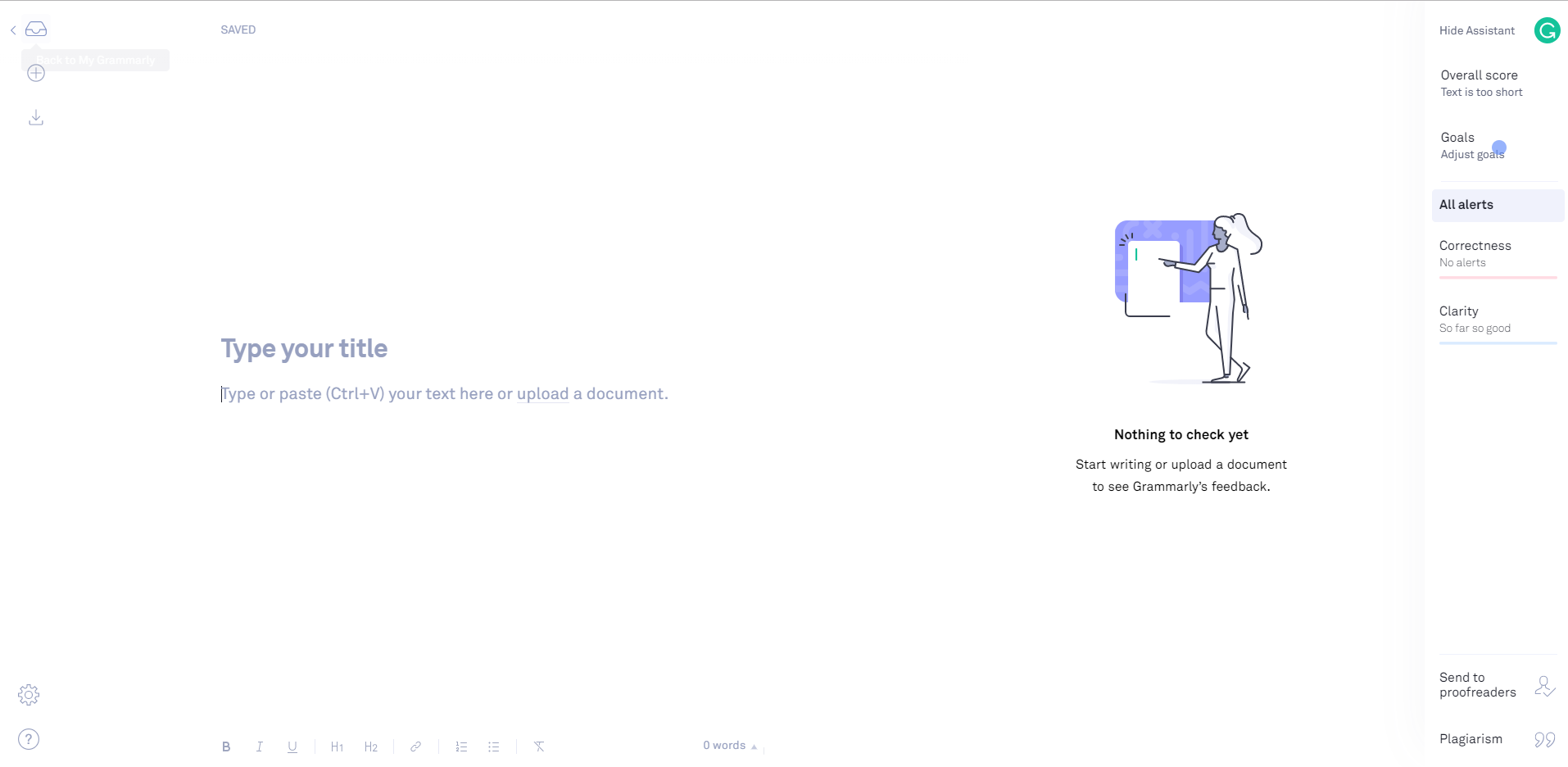
The tool will check all spelling, phrasing and punctuation. If there are any errors in your content, the Grammarly icon in the bottom right of your browser will change to red and highlight the number of errors. The errors will also be underlined.
If you want to take Grammarly offline - you can! There is a premium version of the handy tool which can be used directly in Microsoft Word.
2. Canva
Canva is a free online graphic design tool. It allows you to create a wide range of visual content such as:
- social media posts
- graphics for adverts
- posters
- website banners.
The possibilities are endless!
The tool has a wide range of free templates which you can use alongside your content to create great designs. It has the standard dimensions for digital assets such as LinkedIn banners and Facebook posts but also allows you to create designs from custom dimensions too!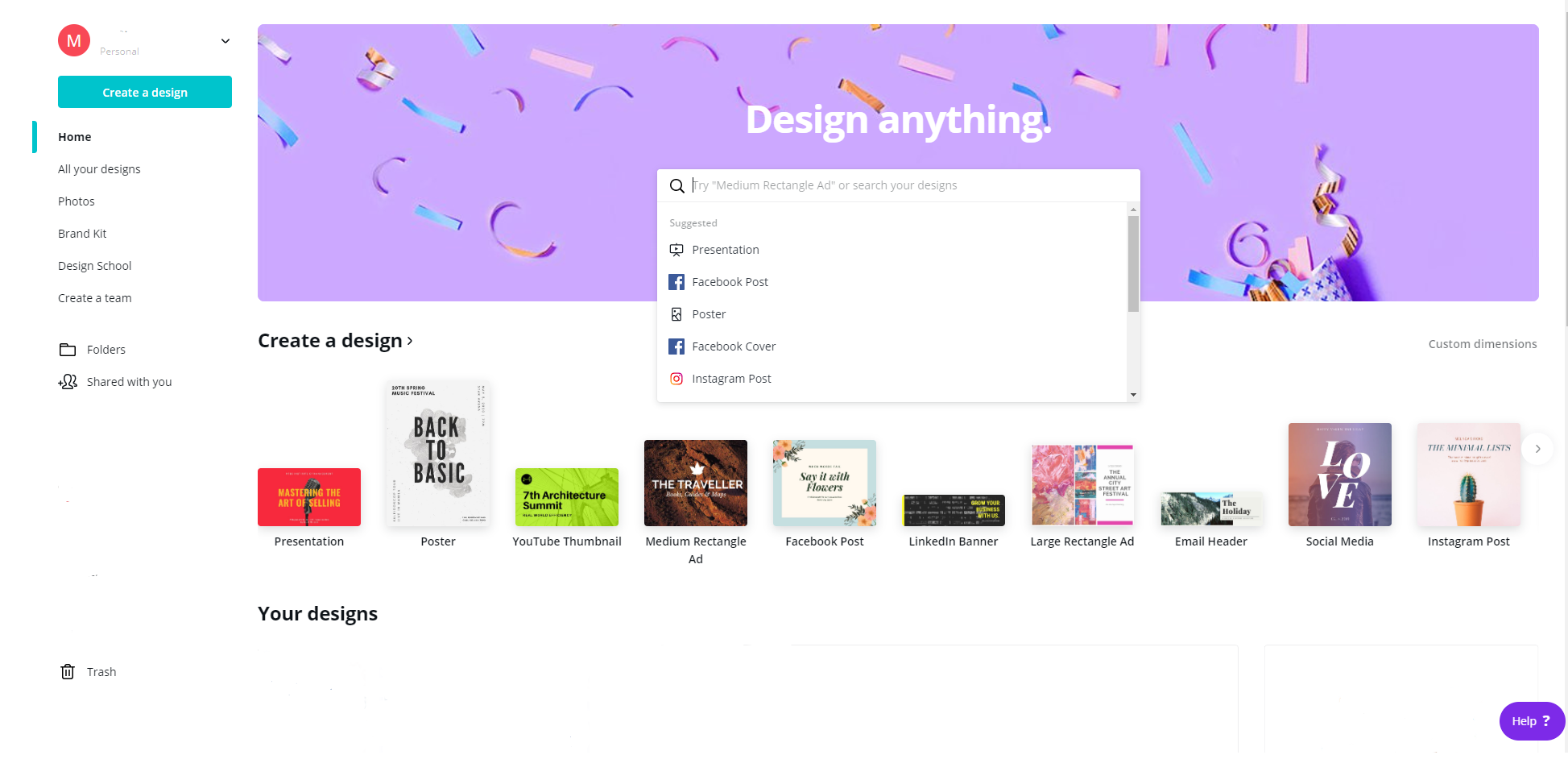
You can upload your own images into Canva if you wish to use your own photography, logo or other brand assets.
Artwork can then be exported in a preferred format and can even be made print-ready with bleed and crop marks!
There is a paid-for version - Canva For Work - which brings you further tools including a wider variety of templates, stock imagery and effects. You can also set up your brand preset with your brand colours, fonts and logos ready to use whenever you need them!
3. Stock Imagery Sites
Studies show that people have the ability to recall 65% of the visual content that they see almost three days later. (HubSpot, 2017)
Stock imagery can be useful if you don’t have a massive library of imagery to use or if your existing imagery is a little dated.
Be careful not to overuse stock imagery though, as it can be used by anyone and it isn’t original content on the web. We wouldn’t recommend using it for your website imagery - but for content such as blog posts, it can be great!
There are many free stock imagery websites you can use including those listed below. It pays to have a few different sites saved ready to browse when you need to spice up your content.
Pexels.com
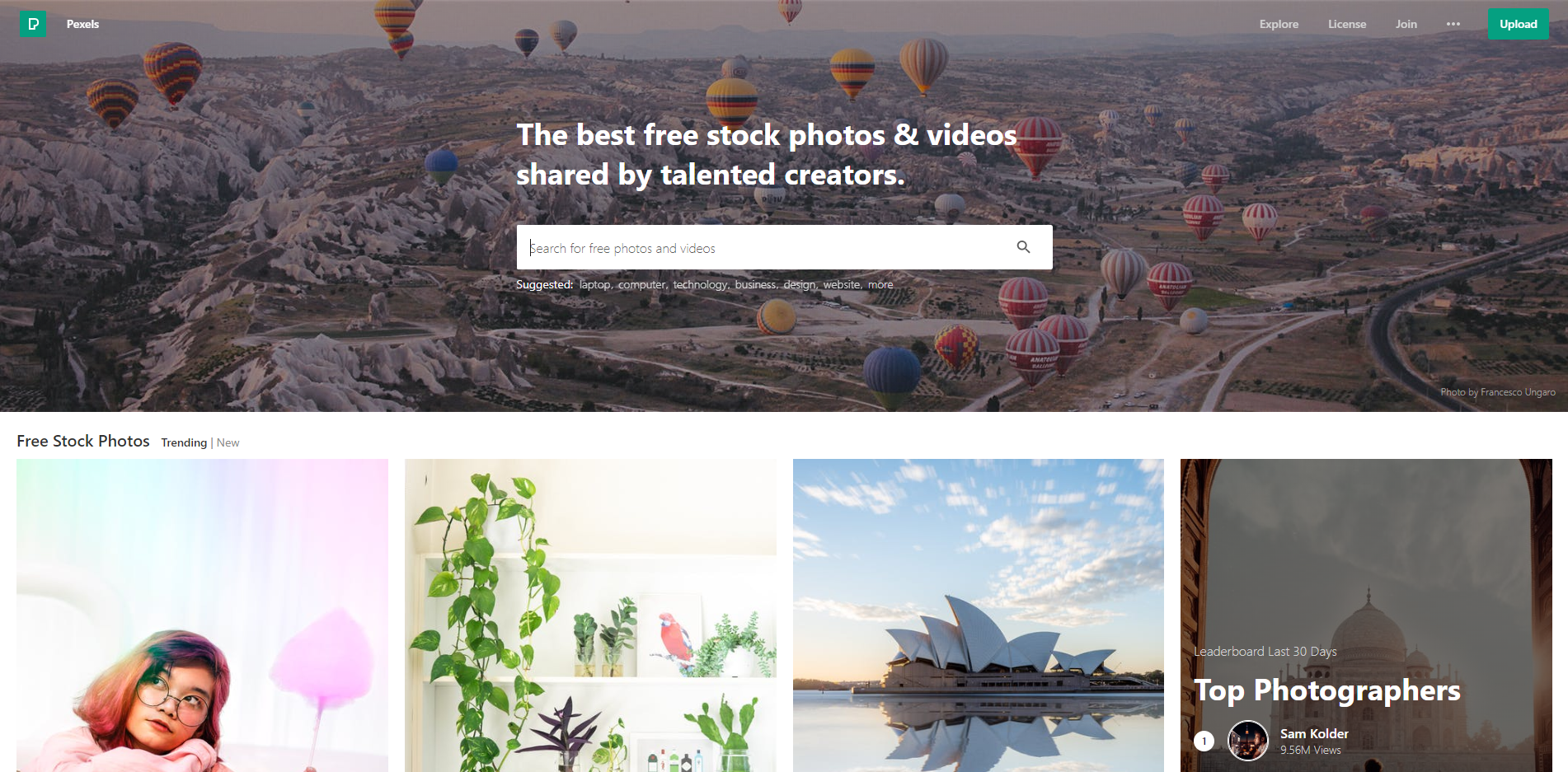
Pixabay.com
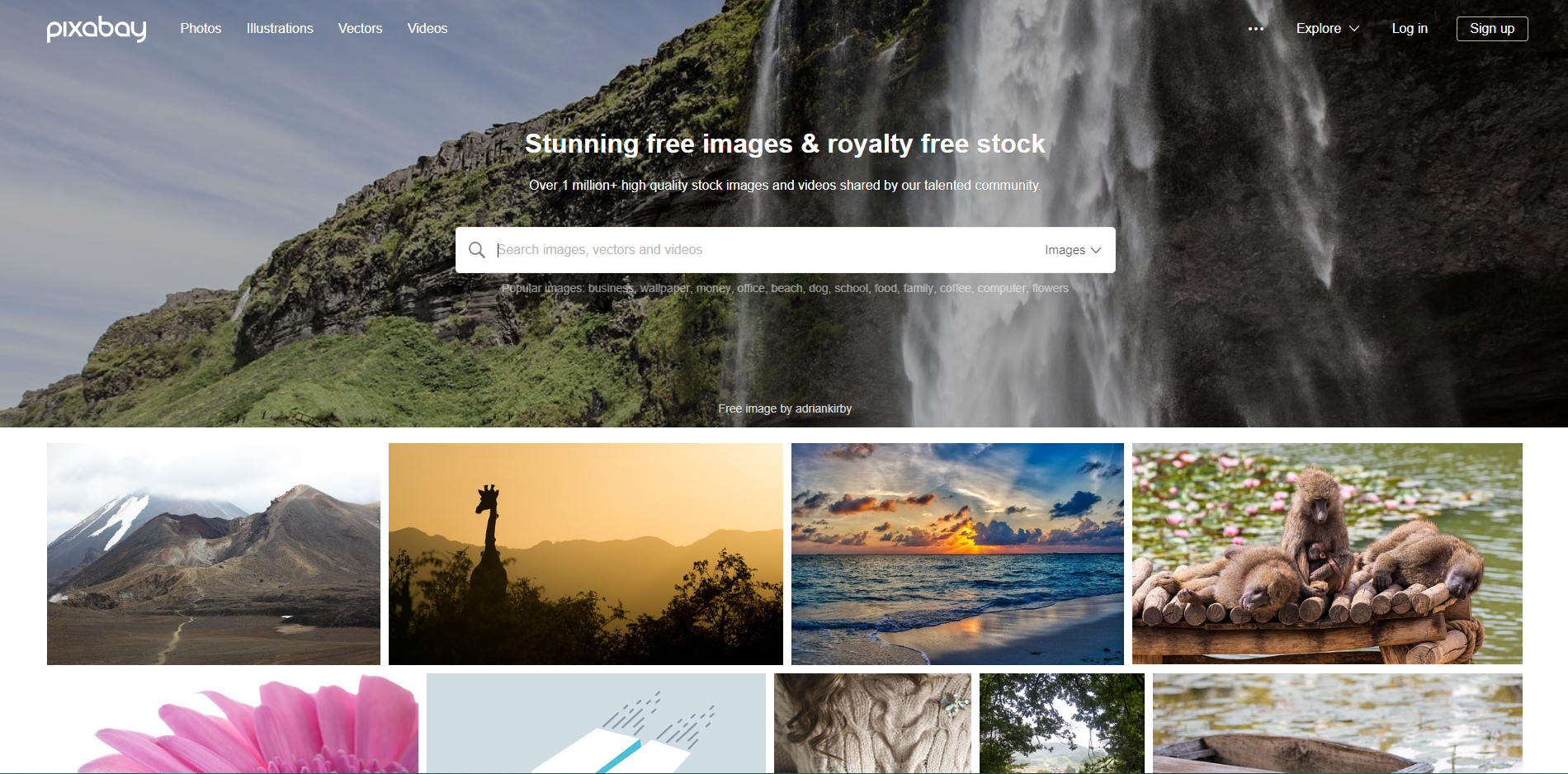
Using tools such as these allows you to evolve your content strategy and improve the variety of optimised content you publish.
(Source: https://www.hubspot.com/marketing-statistics?_ga=2.66050664.799640904.1565772124-232907787.1557330315)






