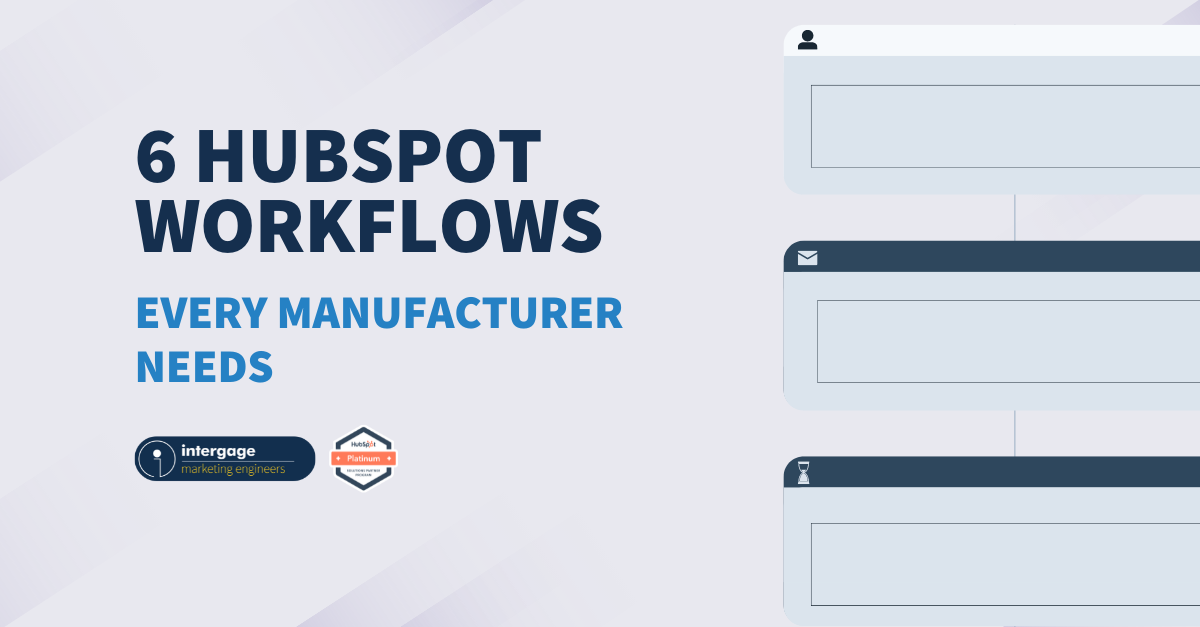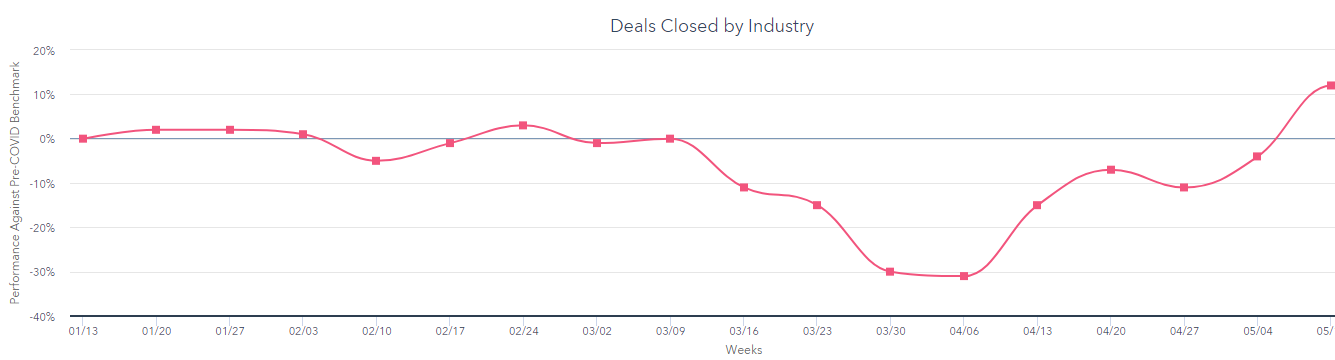6 Ways To Help Your Sales Team Adopt HubSpot
You’ve made the jump and invested in HubSpot. The software that should answer all of your sales and marketing prayers. Except it doesn’t.
Why?
Because your sales team aren’t using the platform! So, what does that mean?
It means you aren’t able to accurately track your marketing efforts through to sales. It means your database is probably not up to date because your sales team aren’t regularly working/cleansing the data. It means you’re missing out on HUGE opportunities to convert more opportunities and close more sales.
It’s not a good place to be. But unfortunately, over the last 20+ years of working with B2B companies, we know it’s extremely common. That’s why we’ve created this guide! To help you assist your sales team in adopting HubSpot and the methodology that makes it so successful.
Here are six ways to help your sales team adopt HubSpot.
Engage with your team during setup
Get buy-in by appealing to their needs
Take advantage of HubSpot’s academy
Connect with a HubSpot Solutions Partner
What’s stopping your sales team from using HubSpot?
Before we get into the nitty gritty of how to get your team to adopt HubSpot, it’s important to understand why they aren’t currently using it so you can tailor your approach.
Having worked with HubSpot for more than five years (both with our own team and client teams), we know there are a number of likely reasons why your peers aren’t using the system.
- They don’t see the value – the most common reason for teams not using the software to its highest potential is because they simply aren’t aware of the benefit it brings.
- They’re stuck in the past – it can take a long time to get to grips with a new system. They might be clinging onto a legacy system like a comfort blanket simply because they know and trust it!
- There’s no internal HubSpot hero to help oversee implementation and training, or to act as a guide for the rest of the team.
- They weren’t consulted during the implementation phase – this can lead to salespeople not getting what they want and need from the software.
- You’re going it alone, trying to implement and promote adoption for the software with little or no support.
Let’s explore these in more detail…
Engage with your team during setup
Engaging with your teams during setup is crucial, and it really helps lay the foundations for successful adoption early on. However, if you’re already using HubSpot, there are still things you can do to engage your team in tweaking/improving your HubSpot setup for better adoption.
First, plot out the steps they take to do their job. For sales, this might be outlining all the stages they go through to take a prospect from first call to closing a deal. Once you’ve done that, find out where the drop off points are, where deals tend to get stuck or if there are any stages that take up an unnecessary amount of time.
This information will allow you to understand how HubSpot should be set up for success and where the system can help your team become more productive. If you’re able to help prove how the system will help them by directly responding to their challenges, you’re way more likely to get their buy-in during the rest of the process. You need to position HubSpot as the holy grail that will help solve all of their problems.
Team onboarding
Changing software for any part of the business can be daunting. Changing CRM can feel like performing a heart transplant on your sales and marketing team. The system they previously used every single day is being ripped away from them in replacement of a new shiny system that they don’t know how to use. Little do they know, they’ll be upgrading to one of the top three CRM systems as rated by G2!
Onboarding your team properly is crucial to ensuring the switch goes smoothly. Your sales team need to understand why you’ve made the switch to HubSpot, how it will benefit them and how it affects their job day-to-day.
It’s certainly worth partnering with a HubSpot agency for this. The likelihood is you will only do this once, but a HubSpot partner will have supported many businesses and sales teams in the same transition.
At Intergage, we have a tried and tested HubSpot onboarding process for salespeople. Having an experienced partner on hand means you can focus on getting your team excited about the platform while a team of experts ensure they know how to and want to use it.
Secondly, it’s important to consider that this transition won’t happen overnight. Your sales team are going to be taking on a lot of information when adopting a new software. Don’t expect them to do this in one, or even a couple of sessions.
Plan a series of workshops/training sessions to drip feed your sales team the information they need. Most importantly, allow them to ask questions and provide feedback so their concerns are addressed early on before fully adopting the new software.
It’s also a good idea to set a timeline for when you will make the full switch. Perhaps suggest your sales team use HubSpot CRM in conjunction with their existing system for a week or two while they get used to it. Alternatively, give them a set of tasks to do over the course of a few weeks so they can start using the system with purpose.
However you decide to onboard your sales team onto HubSpot, be sure to set a solid timeline, so everyone knows when they’re expected to use the new system and when the old system will be ‘switched off’.
Assign a HubSpot hero
Assigning a HubSpot hero internally is an essential part of getting your team to adopt the software. This person should know HubSpot well and understand how different teams can get the most from the software.
Your HubSpot hero should be on hand to excite salespeople and show them how the software could improve their results. They should also be on hand to answer any questions and guide them through any challenges that come up.
Without this person, it’s common for salespeople and other team members to become frustrated when they can’t find what they’re looking for. This often leads to team members ‘making it up as they go along’ or stopping using the software all together.
Remember, your HubSpot hero needs to be exactly that – a shining beacon of how the software should be used and a reliable guide to those who need help.
.jpg?width=1200&name=Blog%20Images%20(1).jpg)
Get buy-in by appealing to their needs
You’ve implemented the best onboarding system with a solid HubSpot hero in place and your sales team are still avoiding HubSpot.
Why?
Because you haven’t shown them how it will help with their challenges.
No one wants to use a software for the sake of it. To get your sales team to really buy in to using HubSpot, you’re going to need to show them why it’ll make their lives easier. Remember, don’t just tell them. Show them.
Show them how the system can help automate repetitive tasks and save them time using workflows, templates and snippets. Demonstrate how the HubSpot database can help them identify and prioritise sales opportunities. Don’t forget to mention they can even record their telephone conversations in the platform meaning they don’t need to take manual notes anymore.
Alternatively, take a couple of your best performing salespeople and get them to use these tools with zeal, so they can see the benefits of using HubSpot first-hand. They can then act as your real-life case study and become your HubSpot champions for the rest of your sales team.
Take advantage of the HubSpot Academy
Not only is HubSpot rated in the top three marketing automation, CRM and sales assistant software by G2, it’s also renowned for its high-quality education resources. The HubSpot Academy is the ideal place for your salespeople to learn how to use the software, as well as some invaluable methodologies and tips that will significantly improve their sales performance.
There’s a wealth of lessons readily available in video and transcript form. Many of these also lead to registered certifications, meaning your sales team can further their career by earning additional qualifications, while also learning how to use the software and HubSpot’s sales methodology!
There are more than 20 certifications available and even more lessons, so it can be difficult to know where to start. We’d recommend your sales team taking the following certifications as a minimum:
Minimum HubSpot sales certifications
Additional recommended sales lessons/certifications
- Inbound
- Introduction to Sales Hub professional tools for sales reps
- Inbound sales fundamentals
- Increasing your efficiency with email templates, documents and snippets
- Simplifying your appointments with meetings
Connect with a HubSpot Solutions Partner
Whether you’re just getting started with HubSpot or need some support getting your team to use the software more, partnering with a trusted HubSpot agency is a great way to lighten the load.
A HubSpot Solutions Partner, like Intergage, will be able to support you in the best way to meet your objectives. At Intergage for example, we offer:
- HubSpot training for businesses who just need support with refreshing their knowledge
- HubSpot consultancy for those that need a little more support getting their team to adopt the software.
- Marketing packages for businesses who need help running their HubSpot portal from a sales and marketing perspective.
Having an expert who knows the platform inside out means you will have someone to lean on for support, as and when you need it. They’ll know which tactics and strategies will work to help your sales team to adopt HubSpot and get the buy in you need! They’ll also be able to advise you on which parts of the software you should use more often, to help achieve your sales and marketing goals based on experience with businesses just like yours.
Need help getting your sales team to adopt HubSpot? Have a chat with one of our HubSpot experts!