Email Marketing is tricky to get right. There are so many ways that you can trip up. But fear not, help is at hand. And free help too.
1. Is your copy full of waffle?
Do you want to improve the contents of your emails by writing tight, terse copy?
What you need is a good dose of Hemingway. The Hemingway App is a godsend for copywriters.
Just copy and paste your text into the home page and it will give you instant feedback.
You too can write like Ernie.
2. Thinking about how to improve Deliverability?
You need to run a Litmus test.
No, it doesn’t measure your acerbic wit.
You are testing which tab in Gmail your email is likely to end up in.
Just go to that page and send a copy of your test email to the address given on the page:
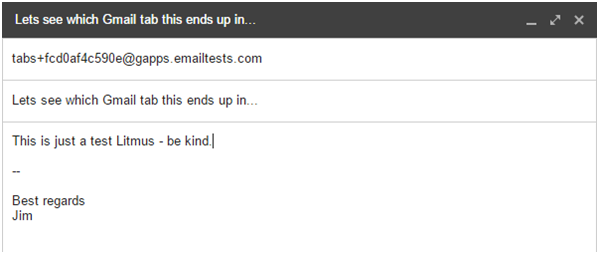
And then Litmus will give you the result: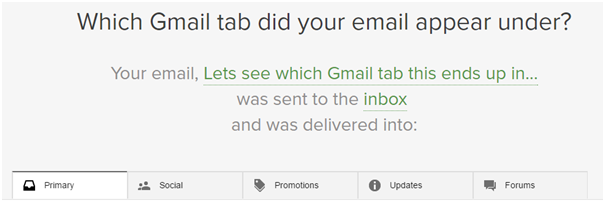
Hooray – we made it into the Primary folder.
3. How SPAM-like are your emails?
Seeing your emails as SPAM is the last thing you could want.
If you look in your SPAM folder there will be some recurrent themes. Some emails get sent there because they use:
- Exclamations in the title!
- The word Discount – or references to pricing % £ $ etc…
- Anything implying that this is an URGENT message
And there are dozens more ‘SPAM markers’ besides.
You could try to remember all of these, or you could just pop over to isnotspam.com. It will tell you where to send your message and then give you a report.
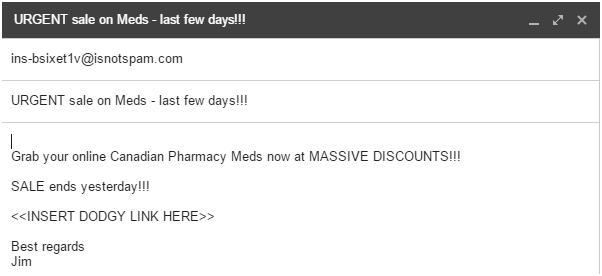 The Spam Assassin resulting report tells me that my email is
The Spam Assassin resulting report tells me that my email is
Result: ham (non-spam) (04.8points, 10.0 required)
This is nice but probably more to do with the fact that I am not sending thousands of these and never have.
However, later in the report looking at the body text, it concludes:
3.5 BAYES_99 BODY: Bayes spam probability is 99 to 100%
No surprise there!
4. Wondering if your IP address is blacklisted?
In today’s super-SPAM-sensitive world you can easily get blacklisted.
Being blacklisted means that you can’t send your emails to some servers as they simply won’t receive them until your IP address is un-blacklisted.
And what does it take to get blacklisted? Just enough people to mark your email messages as SPAM which can be done at the click of a button.
This can happen even when your subscribers have properly signed up and double opted in to your messages.
They may no longer be interested or have chosen another supplier. Or they just don’t see value in your communications any more.
So, if your deliverability rates have dropped and you think this may have happened to you, hop on over to MXToolbox.com to check: http://mxtoolbox.com/blacklists.aspx
5. Need to Improve the Open Rates of your Emails?
Then check your headlines. If you’d like some constructive feedback on how to write a great headline take a look at CoSchedules Headline Analyser: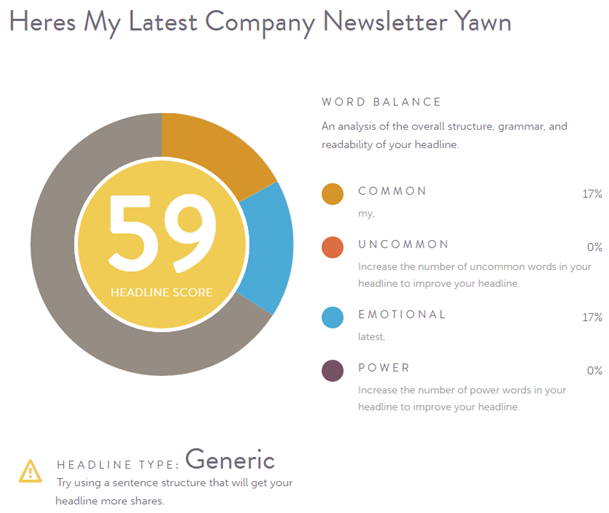
6. How does it look on Mobiles? Litmus Scope
More and more people read their emails on their mobile devices. So checking that your email looks good on mobile is important.
Litmus Scope allows you to do that:
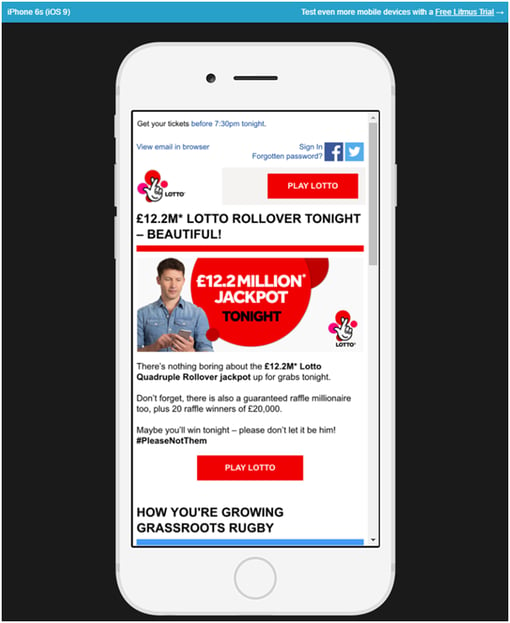
Most decent Mail Systems or Marketing Automation Systems will include mobile friendly email templates. But its always worth checking what the end result is likely to look like.
7. Want to make easily shareable links across social media?
If you have an Inbound Marketing platform like HubSpot or Infusionsoft the social media sharing can be scheduled over the next few days and weeks. As you publish a new piece of content whether that’s a news article, blog post or new page on your website, social media sharing should be a given.
But if you need a tool to make that sharing quick and easy for you, take a look at Inntopia:
http://corp.inntopia.com/tools/share-link-generator/
Just grab the URL of the piece of content that you want to share and drop it into this tool. It will generate Twitter, Facebook, Google+, Pinterest, LinkedIn and even Tumblr shares for you. You simply click on the ‘test’ link to make the sharing begin.
Here’s an earlier blog shared on Google +
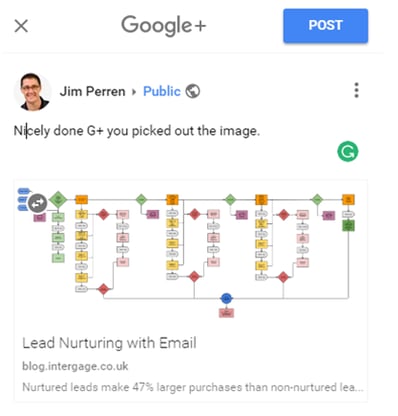
And on LinkedIn:
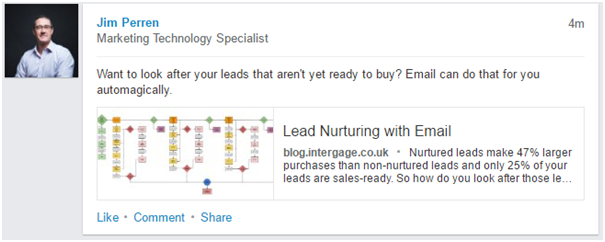
There you have it, seven tools which could really help you improve your B2B Email Marketing.
And if you’re a Marketing Leader that can get to Poole or Bournemouth for lunch, why not come and share a lunch with us and mix with some fellow marketers.


