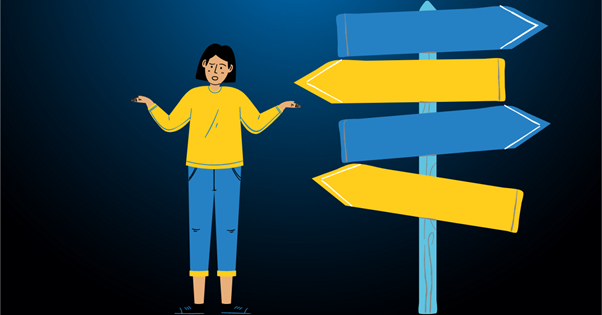8 Terrible User Journey Pitfalls
Never underestimate the importance of the user journey.
A well-designed website, complete with clear segmentation and navigation, is primed to drive conversions.
A poorly designed website, by contrast, will make hopes of form fills and sales seem fanciful as discussed previously here.
If you haven’t already, start thinking of your homepage as your company storefront. How would you physically welcome visitors into your premises and guide them through various departments-come-products?
An effective user journey is about translating that in-person approach to your digital offering. For the customer, experience matters just as much online as it does off…
Sadly, poor user journeys are easy to come by. Believe us when we say Intergage encounter numerous examples every month when carrying out Digital Marketing Audits.
A failure to properly address UX, basing decisions on data as opposed to personal preference, is costing businesses thousands in potential revenue. Unfortunately, this problem is rife within the industrial sector.
We thought we’d share some common pitfalls to watch out for. If any of these sound familiar, it may be time to revisit your own user journey – as a matter of urgency.
1. Busy Menu Items
There is a careful balancing act when it comes to website menus.
While distinction is welcome, it’s very easy to fall into the trap of including literally every service your company provides. This has the knock-on effect of creating a busy and intimidating mega menu, the likes of which can confuse first time visitors.
Segmenting your services in a clear, intuitive fashion is vital.
Aim for no more than seven top level links, along with a handful of options in dropdown menus. Worry not if certain services are buried, so long as the pathway towards them is logical. End users are likely to presume ‘Axle Pads’ (while not shown) will be under ‘Products’ and’ Automotive’ headings for example.
Simplicity is key so as not to overwhelm.
2. Search Bars
On the subject of navigation, user journeys are greatly improved with the presence of search bars.
Those landing on your site with a clear objective will welcome the opportunity to bypass menu items and head directly to a particular piece of content, courtesy of a results page of course.
Similarly, search functions enable visitors to seek out information they may struggle to locate themselves, even with navigation.
Tapping into on-site search queries is another means of identifying where your user journey falls down. If the same term is being entered time and again, the likelihood is you’re not giving it due prominence and risk disaffecting those in the consideration stage.
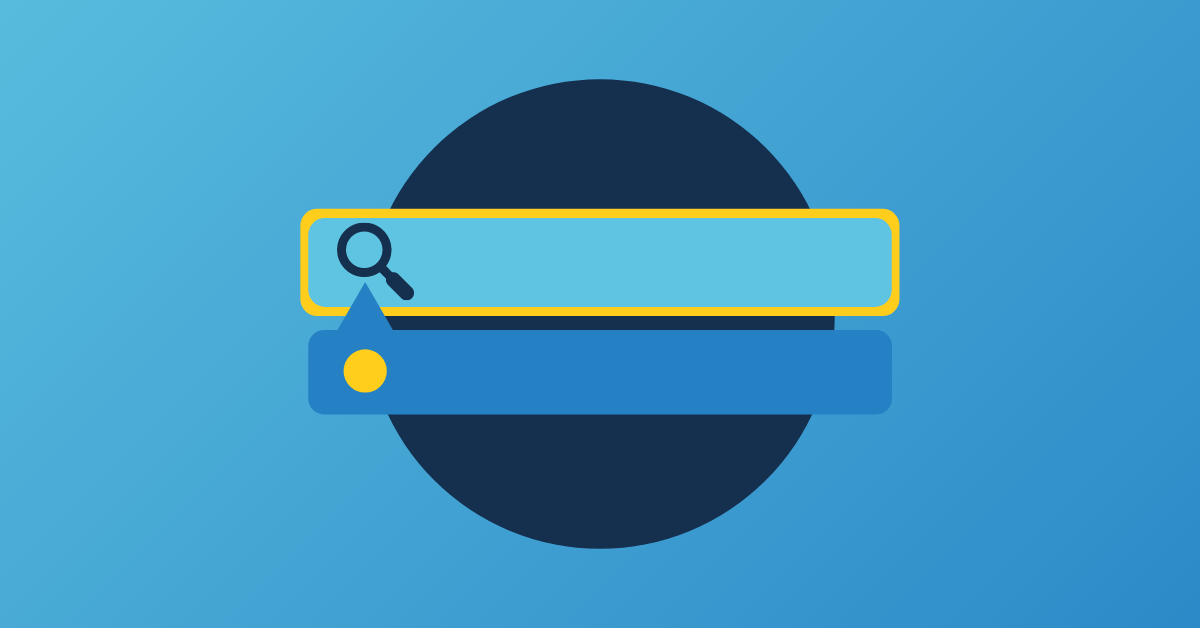
3. Complicated and Intrusive Forms
While every business and website is different, most share at least one goal: securing conversions – be that through online sales or enquiries.
It’s staggering then, just how many websites complicate form fills, to the extent to which it’s unlikely anyone will have the patience or wherewithal to complete them in their entirety.
Forms overflowing with fields are a prime example of poor user experience and we see them time and time again.
Yes, it’s important to capture prospect information but unless your product or service is truly out of this world, you have little right to request biographies from unsuspecting visitors. The chances are those considering a purchase will exit, exasperated.
Equally as frustrating are intrusive forms that pop-up out of nowhere. Those triggered halfway down a relevant blog page are acceptable, not so those promoting a totally different product on an unrelated piece of content.
End users welcome the opportunity to convert at an appropriate stage in the buyer’s journey. You should neither force nor complicate that.
4. Lengthy Copy
Insightful copy can enhance a user journey and help progress prospects from one stage of the buyer’s journey to another. That said, copywriters run the risk of overwhelming visitors with information.
Simplicity is key, both in terms of navigation and copy. Short, succinct sentences consisting of language that is outward facing (as opposed to that littered with industry acronyms and jargon) is always the best approach. You can read more about that here.
So too is remembering relevance. Highly relevant pages that stick to the topic in question, rather than branch off in different directions, are more likely to convert.
Where lengthier pillar pages are published it’s important to break up content at regular intervals. Embracing the likes of heading structures, imagery, video and of course white space make everything seem that bit more accessible. It makes sense to include anchor links in this instance too, allowing people to return to a previous section or indeed the top of the page where preferred.
Remember your aim is to inform, not intimidate.
5. Click Fatigue
Click fatigue is self-explanatory and a common failing among those serving up a poor user experience.
Expecting visitors to work for your content is naive at best, arrogant at worst. If the only means of accessing a certain page are via five or six preceding links, you can have no qualms if Google Analytics reveals a big drop off.
We’ve already touched on the importance of simplified navigation at a top level but there is nothing to stop you incorporating additional navigation within pages themselves. Side menus are an effective example of this. Embrace rather than hide these.
Clearly signpost relevant content as opposed to sending people on down a rabbit hole. You won’t regret it.
6. Unresponsive design
The mobile experience has never been more important, given that Google now ranks pages at that resolution before any other.
This necessitates designing upwards and tailoring the user experience to those on mobile. This could mean reducing the volume of text on certain pages, scaling back forms, discarding pop-ups and refining menus to fit the smaller, hamburger style.
At the very least your website should downsize correctly. In 2021, few will entertain a website built for desktop alone. This is the worst kind of user experience and one likely to result in an eye watering bounce rate.
7. Poor calls to action
If you’re reading this blog the chances are you know the importance of strong call-to-actions. Poor user journeys often fall down because of a lack of or poorly thought-out CTAs – sometimes both.
A common mistake is repeating the same example – be it in text or image form – throughout the site, linking through to a contact page but nothing else.
There is no rule that states CTAs are intended to direct users to forms solely. In a strange way, this can actually reduce the chance of conversions.
Indeed, CTAs can just as easily usher people to another area of the site where they can digest further information en-route to converting, in their own time.
However, when you deploy yours, ensure they are well designed, with clear labelling that encourages that all-important click-through.
8. Lack of Analysis/Research
The key to a good user experience is data analysis. It’s incredibly easy to uncover what is and isn’t working on your website when tapping into Google Analytics, or similar tracking software.
In just a few minutes you can identify which pages are being found and which are being overlooked. Similarly, you can gauge the content drawing strong engagement and that triggering exits from the site altogether.
It’s this kind of data which should inform future decisions on the likes of navigation, calls-to-action, content, design, forms, list items and more. This is literally a report on your own performance, one that can steer you back on course.
As well as analytics, it serves to seek the opinions of your target audience. Who better to comment on the user journey than users themselves? Customer research and interviews will reveal pain points and end goals alike. User testing will also reveal where the overall UX is falling down.
Those working in the business itself, particularly those responsible for the design and build of the site, can become too attached to the project. This may result in them developing blind spots when it comes to the user experience, things those with an outside perspective can quickly flag.
Card sorting sessions, wherein participants group index cards by category, can also lead to better navigation. These come in open (categories undefined) and closed (pre-defined categories) forms.
Our Digital Marketing Audits quickly reveal those who have seldom paid much attention to their analytics and – by extension – user journeys.
It’s also a great idea to see how your competition are overcoming user journey challenges. This will allow you to learn from their mistakes and provide an even better user experience for prospects.
Want to get started? Request a free digital marketing competitor report here!