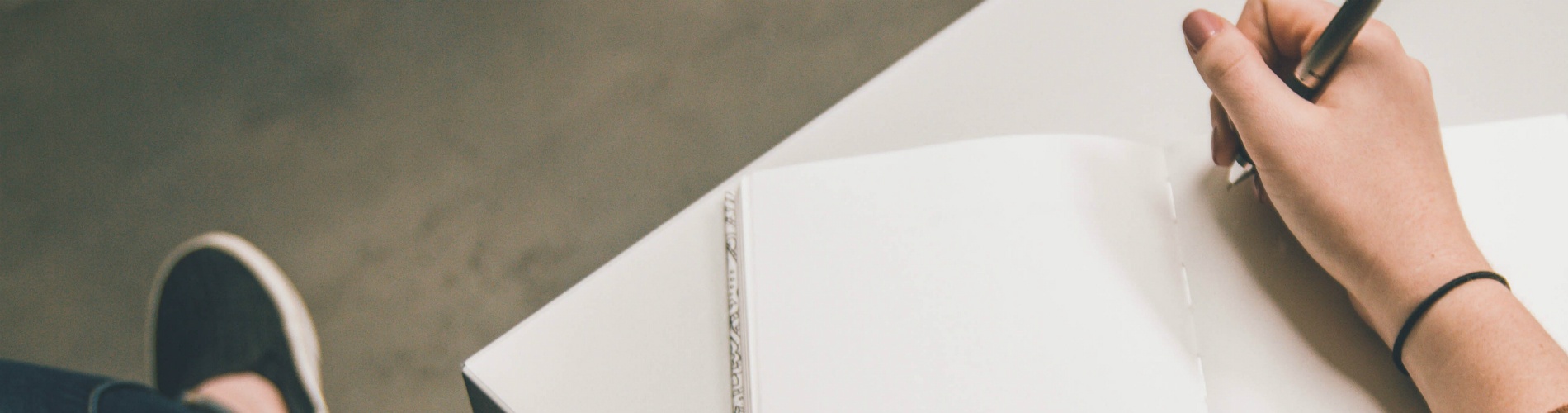Admit It, Your Website Needs An Overhaul!
I’ve always had a rule about my wardrobe. If I haven’t worn it for more than a year, it’s going. The same practice can be applied to websites. If a page hasn’t been engaged with for months then perhaps the dated content that sits on it isn’t quite cutting it anymore. You might be suffering from 'digital hoarding': keeping unnecessary content because of the fear of changing something or deleting it just in case it suddenly might become valuable to someone, somewhere! 
I hate to break it to you but you’re simply setting yourself up for a usability nightmare. Reams upon reams of content for your users to rifle through to find the piece of information they require is not user-friendly.
At the same time, keeping content fresh is a challenge. How exactly do you keep your users and the search engines happy? It doesn’t stop there, having pages that are sitting stagnant can bring down the whole site's search rankings.
Old Content and Google
Google’s Panda Algorithm is in charge of deciding just how good the quality of the content is on the page. You might be thinking this panda won’t be an expert in your field and you’re right - there isn’t a minion sitting there reading your content line for line. Instead, Google trusts in your site's users and the level of interest the page receives to establish just how helpful your content is. This can be based on how long someone spends on the site. Do they click through to other useful pages? Do they perhaps download a white paper? Do they come back?
It’s time to get the balance right between the old, evergreen content and the new fresher ideas. There can surely only be so many ways to write something and if you are in an industry where nothing much changes, it can mean you can be stuck for topics to write about.
Understand your audience
You stop over-using the synonyms option in word and realise that you’re just adding words now for the sake of it in the hope that small changes to content will save you. Unfortunately Google will in most cases ignore the odd tweak here and there to wording. The key to great content is to understand your audience. They will do a lot of the work for you - as long as you know the tools that are out there to discover the search terms they are using.
Start to write blogs. I’m not talking the kind where I review the dodgy bar I visited last week where the Mojito was more 'Nojito'. I mean a well written, relevant to your, rich in useful information blog.

This blog needs to provide information that your users are screaming out for. A great place to start is with your sales team. Ask them, what is the most common question you get asked by prospects or clients? Is it a 'how do I fix this'? Where can I find this? Do you know the best product for this problem? Once you have a list of issues or typical questions, you essentially have a list of blog topics and voilá, the beginnings of what would be a content plan. You might be thinking surely this is going to make my site expand in size? Well sure it might but that's ok if it’s full of information that a user actually wants, laps up and then comes back for seconds.
Get on top of it
There are ways to manage large amounts of content. If you need to have all your 50+ technical documents in one place or if there are several segments to your products that you want to convey, there are options. If you’re fortunate enough to have an Intergage CMS you can add filters. Allowing users to tick a few boxes with ease and easily narrow down their options to what they actually want is a great way to show your users that you understand their needs. You could also use tabs to break down large pieces of information which in turn would shorten the length of the page. It also won’t help the user if the website is on a dated platform with next to no useful functionality.
Use analysis
To really understand what your users are finding and engaging with on your site, you can use Google Analytics. You’ll first need to make sure that you have Google Analytics on your website (which we would strongly recommend every website has). In your account, head to Behaviour > Site Content > All Pages. This will give you a list of all of the pages on your site that have had visits. The list starts with your most popular page and can vary depending on the date range you have set on the top right of the dashboard. From this you will be able to see which pages may now be redundant. It is OK to delete pages that no-one visits. In fact it is a really good idea – we have known sites improve search positions by trimming out old, unused content.
Get a website redesign
It might not be just the content and imagery that have gone a little stale. It can be the actual website frame. When the site was built, perhaps most people used only a desktop or laptop to view websites. Now a large amount of users are on the go with their smartphone or tablet on hand to provide them with the answers they need.
The site has possibly grown and the menu might not be built to accommodate the new products that you’re now offering or convey everything you want to. Maybe it now looks too busy. Perhaps you have taken on a new CRM and need it to integrate with your site to help your sales team. Using your website as an effective tool for your marketing and to represent your business is important.
Contact us if you’d like to know more about what we can do to help you gain control of your website and give it the overhaul and TLC that it might need.