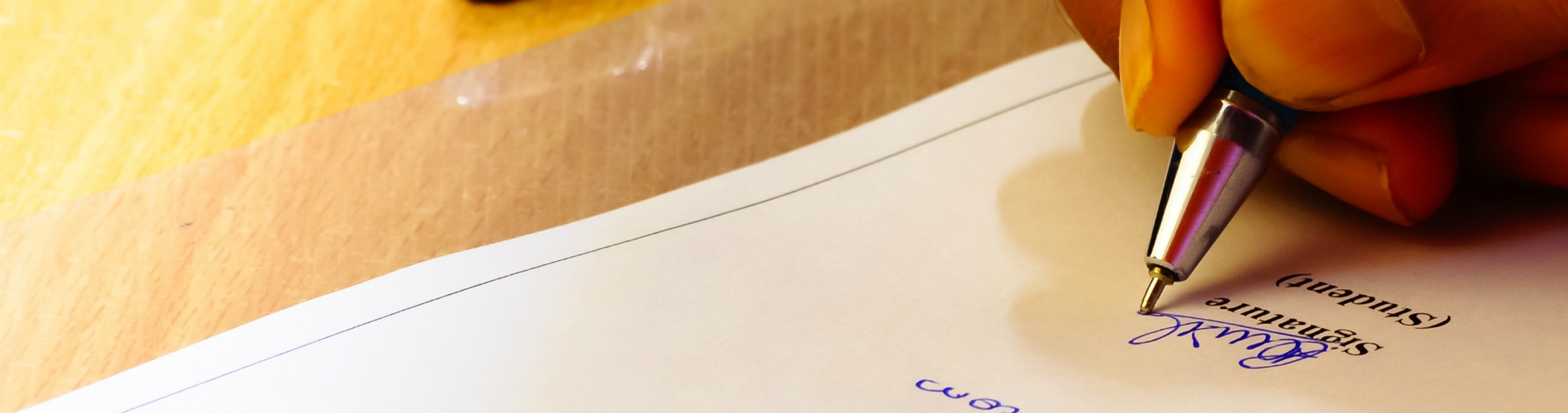How To Keep Your Tribe CRM Data Clean
Picture this
One of your members has just landed themselves a new job in the industry.Your organisation has a fully integrated website which allows him to update his new contact details himself. So he goes to the website, logs in and then chooses to update his membership record:
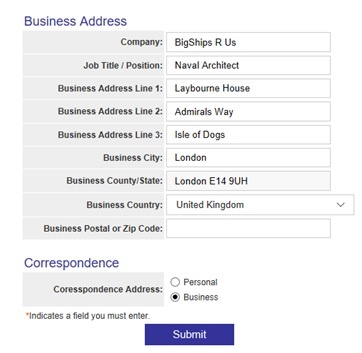
Because the website offers him ‘self-service’ to update his data he is happy.
And you’re happy because this address form is directly linked through to your CRM database. As your members hit submit, this is linked directly to the back-end of your CRM system and the database is updated live.
Except that you’re not happy.
As you noticed, the address data that they are inputting is not correctly formatted. Maybe the member didn’t have much time. Having seen the “Business County/State” label they have entered London for a second time and then tacked the postcode on the end.
Eye-tracking data suggests, that once people start filling in a set of fields that make up an address, they often stop looking at the labels. Whatever way we look at it, this is badly formatted address data and is about to be sent to our CRM system.
Prevent Bad Data formating
How do we prevent this badly formatted data going in? Basically, there are three approaches:
- Use address verification before it goes into the website.
- Accept it as it is, send it to the CRM system and clean it up later.
- Present the update to a member of your staff to check before it goes into the CRM system.
However, there is a cost associated with integrating it with your website, and a small cost with each look-up that’s made (even if an address is not entered). These are normally offered on a Pay-as-You-Go basis, so you’ll need to be sure to keep your credits topped up, or nobody will be able to update their address details on the site.
Sending the data ‘as is’ to the CRM system is also an option, however, it wouldn’t make me feel comfortable if I was the admin of the CRM system.
As we are (quite rightly) offering our members a self-service, we are not in control of when they update their details. What if we are sending out the monthly publication and it is sent before anyone gets a chance to ‘clean up’ the data?
Getting staff to check the data. This is the lowest cost option for a membership organisation. It does mean that no bad data should enter your CRM system, but your staff can quickly tweak any updates to check that all data is correctly formatted:
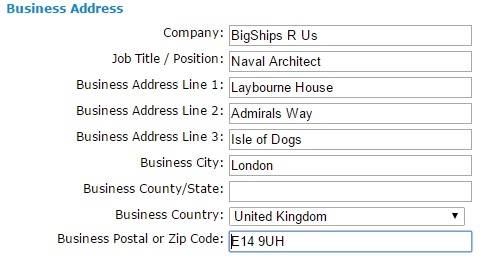
Ideally, it should be configurable which member updates can be allowed straight into the CRM system. Items such as completed email forms, membership renewals, orders and invoices should go straight in.
Equally when you first go live with a new system you might want to see everything before it goes into the CRM system. Then as you gain confidence that all the data going is good you can switch them to update the Tribe CRM immediately.
What you need is some sort of interface like this which helps you choose which types of updates you would like your staff to look at before the data goes into the CRM system.
That’s all for now. Next time, we’ll focus on charitable membership organisations and taking donations.
If you'd like to learn more about the subject discussed above - feel free to get in touch via the link below and let us know your thoughts.