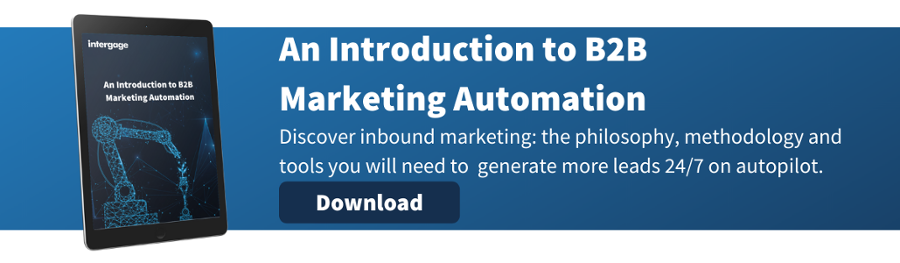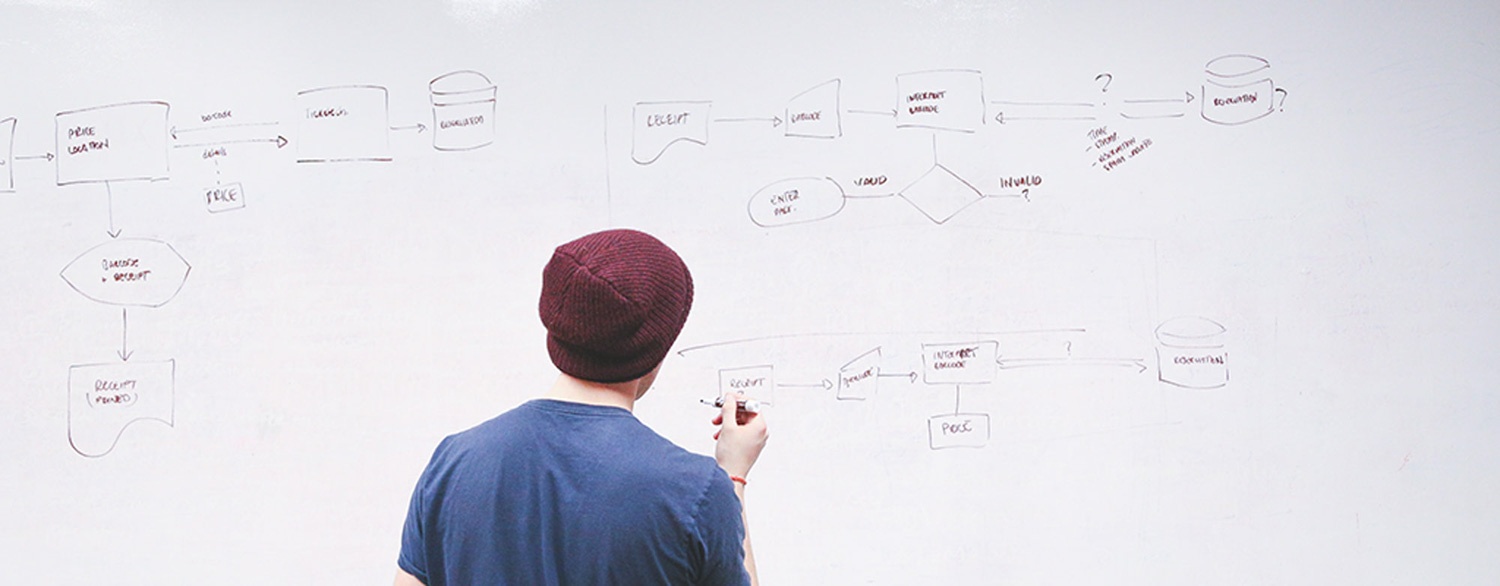Lead Scoring and Lead Decay in Marketing Automation
Could lead scoring help you as a marketer deliver a better service to the sales team? Possibly, but you might need to ask a few more questions first. Firstly, are you delivering so many leads to the sales team, that they need some way of sorting the wheat from that chaff? If the real issue is that there just aren’t enough leads, your marketing efforts should be directed towards better lead generation.
Assuming that you have plenty of leads being generated, lead scoring can be a fantastic way to identify which of the leads are worthy of sales attention. That is achieved by using marketing automation systems like HubSpot, Infusionsoft or SharpSpring (others are available).
Your organisation needs to know a website visitor’s email address before you can call them a lead. But once you do have their email address (and you have emailed them) then you can track them all around your online properties – your emails, your website and your blog and see how they interact with you. Every email that is opened, every link within that email that is clicked on, each blog visit, web page visit and form filling can all be tracked.
All of that behavioural information that can be tracked, can also be scored. Shown here is a simple scoring system from SharpSpring. Firstly we can decide which we think are cool (green) warm (amber) or hot (red) leads, depending on their score:
Lead Score Ranges
Specify the lead score ranges you would like to highlight. This is useful when you can only get to a limited set of leads a day.
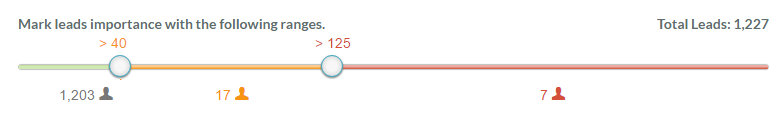
You can see that currently there are 6 hot leads, 23 warm and 1076 cool ones.
Part of the lead score depends on how much information we have on them, or the “Completeness” of their record:
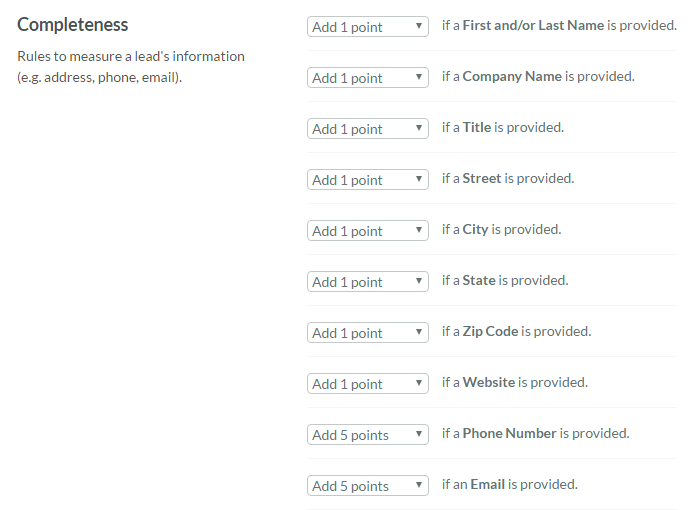
This is all configurable, too. If you think that a lead with the website provided deserves a lead score of an extra 10 points you can configure that. Where points should really add up for lead scoring is with the level of interaction that the visitor shows.
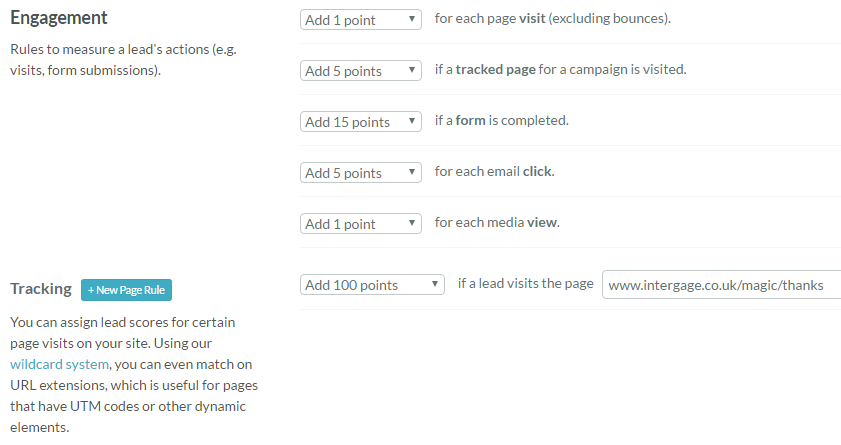
So visiting a page of the website is good (add 1 point), but if they visit a landing page for a campaign that is very good (add 5 points) and if they fill in the contact form and leave us more information, then that is excellent (15 points). You can even set up particular scores for visits to individual pages if they are very important and assign any score that you like.
Lead Decay – A Definition
As with most things that get hot, they also cool down. There is a window of opportunity when a lead visits your blog and website and downloads your whitepaper on implementing your software solution. That is the point at which you want your sales team to make the call to the prospect, because that is the time at which they are most engaged.
What happens if the person who came to your website isn’t called and doesn’t visit again? I think it’s fair to say that as a lead they are “cooling off”. That is what lead decay is.
Let’s consider two leads; they both have identical completeness and both showed the same behaviour on the website. The first one visited the website four weeks ago, and the second one visited today. Ask any sales person which one they would like to contact first, and they would go for today’s lead.
Marketing automation systems cater for this in quite a simple way. Just as radioactive substances decay over time (and become less radioactive) so leads decay over time. As you can see in the screen shot, the lead score half-life (the time in which a lead will become half as valuable) is set to six weeks. This is of course configurable for different industries with different length sales cycles the half-life of a lead should be adjusted accordingly.