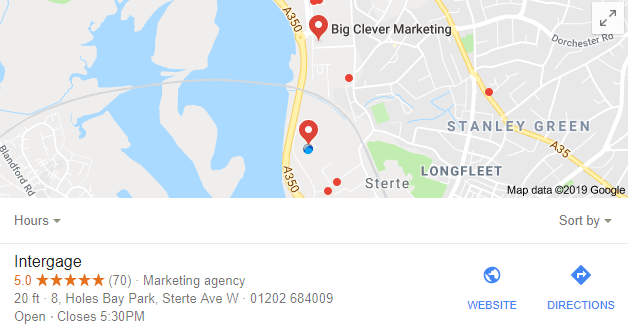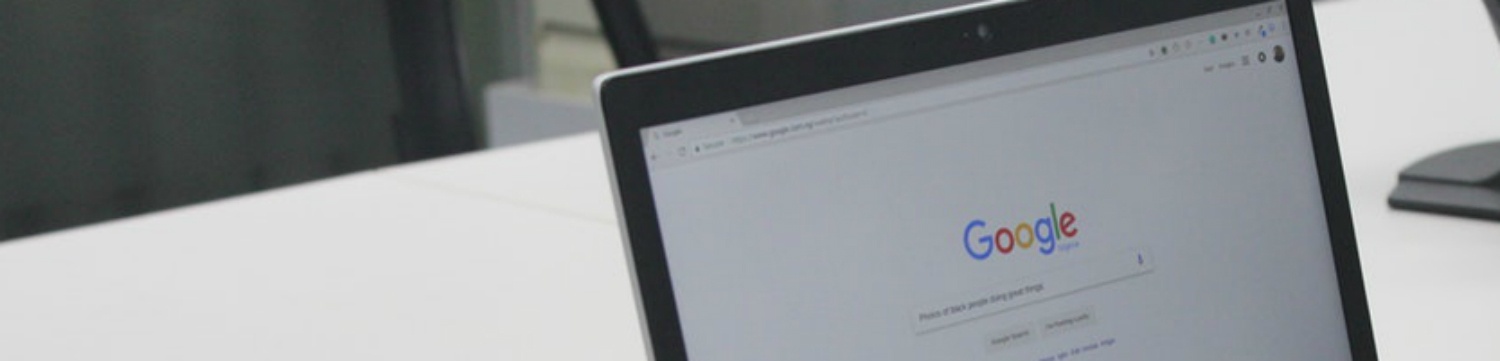Having a Google My Business page is crucial to your local Digital Marketing Strategy. Not just having a Google My Business page but keeping the information up-to-date for users searching for your business or local products and services.
If you haven’t got a Google My Business page created see our blog post on how to create one.
Why maintain your Google My Business page
- Having an up-to-date Google My Business page means that you can still be found at the top of the search results page for keywords that you might not necessarily rank for and it can offer you local exposure.
- Keeping your page up-to-date will show that your business is active and show that you are a credible company.
- You know your business better than anyone and keeping this information up-to-date will mean that users will get the right information about your company.
Where does Google My Business content go?
When you update anything on your Google My Business page, this will update in multiple places:
- on the Google Search result pages in the “Knowledge Panel”. This appears on the right-hand side of Google Search results and looks like this:
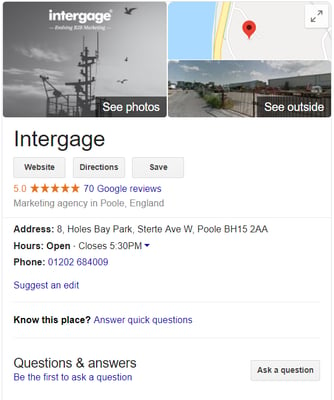
- In Google Maps in the local search results. This appears on the left hand side of Google Maps, like this:
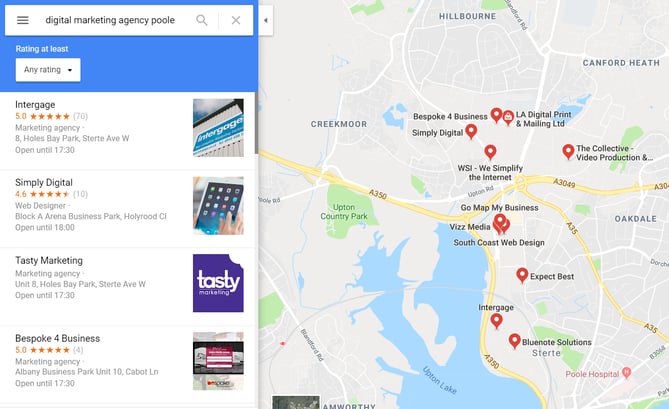
- In searches for products and services in your area in the local pack (you ideally want to be at the top of this list) This can place you on the first page of Google without ranking for the keywords you need to:
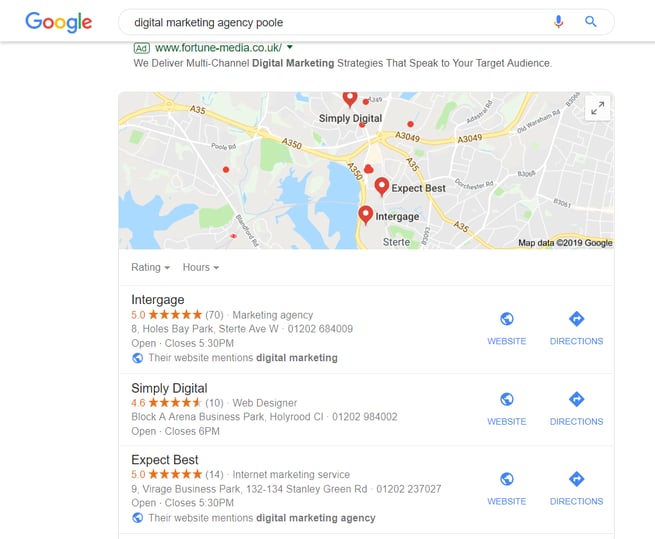
For more information on how you can update the information on your Google My Business page, such as opening hours, location and services, watch our most recent video.
How to optimise
1. Posts
You can post information, news and announcements about your company or promotions. It can be tempting to fill this area with “promotional” posts, however as a rule of thumb it should only be every 2 out of 10 posts – the rest should be educational, informative and problem-solving. All posts will need to have an image with them. This size will need to be 720W x 540H pixels.
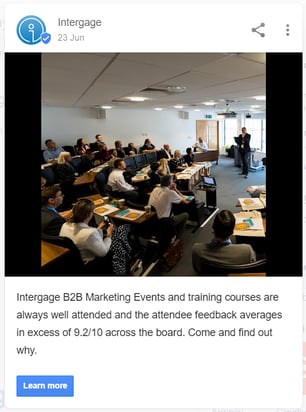
2. Reviews
Encourage your customers to leave reviews about your products and services. Always reply to any review whether it is negative or positive. This helps customers see you as an active company.
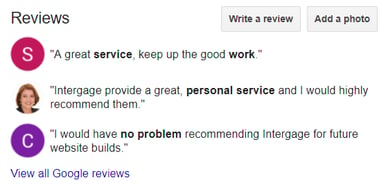
3. Photos
Add photos of interior shots of your business and people at work. Remember to change your cover photo regularly.
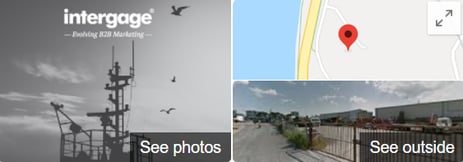
These are just a few ways that you can keep your Google My Business page up-to-date with your company’s relevant information and content, to keep your business fighting for the top place in Google and to help you generate more leads.