Tribe CRM Membership – Staying in Sync
Does this sound familiar....
We often talk to customers who are moving from an older membership system to a new one. One of the key concerns, and something which they battle on a daily basis with, is, various, different pots of data that are out of synchronisation with each other.
For example, I recently spoke to an organisation which was using Enterprise MRM software and had different customer data within the website, in the Enterprise MRM system and in the MailChimp Email system.
Nowhere was there a single customer view (SCV) of the data because it was separated across these three data ‘silos’.
This is always likely to be an issue when you need to invest in more than one system to achieve this.
In fact, it makes sense to use different systems rather than rely on a jack-of-all-trades approach to managing your membership data. Sometimes it’s not easy or even possible to connect up these disparate systems. So why do membership organisations want to do this?
There are undoubtedly some great advantages to be gained from integrating your CRM system with your website:
- Save time by automating key processes
- Reduce the need for rekeying information
- Eradicate errors
The idea of providing your members with this self-service approach is both good for your members, and good for your organisation’s bottom line.
So how can we approach website and CRM integration to ensure our synchronisation worries are a thing of the past?
Choosing Your Primary Data Source
Well the best way is to have one data source which is your primary data source. That should be the CRM system. If we make that “The Bible” then everything else can be checked against it.
For example, if a member visits the website to update her professional specialisms after changing jobs, here is what happens:
- As she logs into the website, it ‘talks’ directly to the CRM system checking that her login ID (email address) and password are correct right at that exact moment
- Then, when she is authenticated, she navigates to a webpage where she can update her professional specialisms, because her new job has given her wider remit and more specialist areas of practice.
- Next, the website ‘talks’ to the CRM system to ask what her current specialisms are (right now) and displays them on the webpage. The member then updates them and hits submit. As soon as she submits this information it is sent back to the CRM system and updated ‘live’.
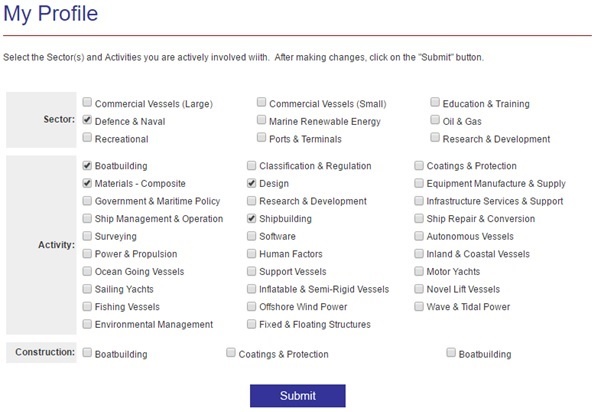
With this approach, there are no synchronisation issues at all, because all the data is handled live.
What About the Network Traffic?
With this approach, there are no synchronisation issues at all, because all the data is handled live.
But wait, I hear you cry, won’t that mean asking for a lot of the same data all the time? Won’t that clog up the network? And what if there’s data I want to check before it goes into the CRM system?
There are exceptions.
For example, if you have a standard list of salutations as a drop-down list for your members to use to input or update their contact details, it doesn’t make sense to ask for this list every time it is used (as it really doesn’t change much).
So, this data can be updated just once a day – and this should be something that you can configure. But the important membership profile information should always be updated live.
The only other exception is if there is data that you want someone within your organisation to “eyeball” before it goes in, to prevent bad data going into the CRM system. It does make sense to be able to do this and we’ll cover this in a later blog post.
To learn more about the advantages and disadvantages of CRM data systems and how they can work for you and your business, get in touch via the link below and send us your questions/thoughts.



