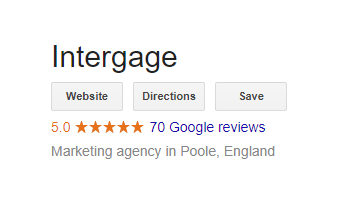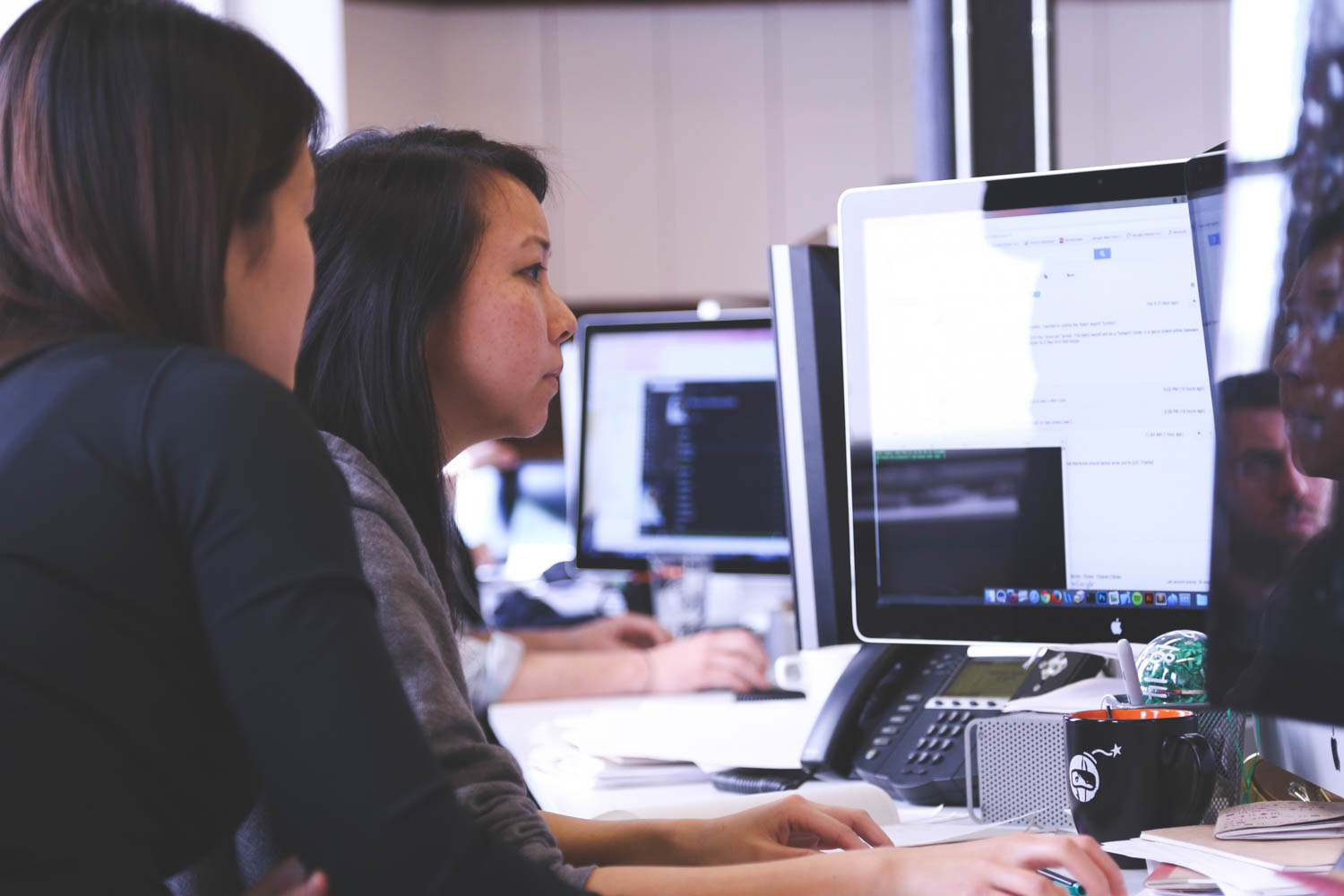Why You Should Give a Monkey’s About Email Deliverability
“Deliverability? I’m a creative, I don’t need to know about any of that technical stuff – that’s for the IT nerds.”
If that’s you (and it was me) spare me the next five minutes and let’s look at how knowing a little about email deliverability could have a big impact on the effectiveness of your marketing communications.
All marketers are happy that their main channel of communication to their contacts and prospects will be email.
But to make sure that your emails are getting through to your intended recipients you need to think about your deliverability. That is, the likelihood that the emails that you send will reach the inboxes that you intended.
You might think that you don’t have much control over whether your emails reach their intended recipients or not, but you have more than you realise.
So, what can you do to maximise your email deliverability?
Before sending your email
- Check your sources. Is your email list made up of people who have read your blogs and then clicked through to a form to become a lead – if so that’s great.
If you are sending out to a list that someone purchased, then stop. You don’t have their explicit permission and you will be damaging your current and future ability to get your emails delivered.
If you send emails to purchased lists, then the Internet Service Providers (ISPs) will know because many other firms will have bought the same list – and they will block and filter your email sends.
- Check that you have permission. Did the person that you are emailing give you explicit permission to send your emails to them?
You can’t assume it because they are already a customer, and you can’t buy lists of pre-opted in subscribers.
Nobody likes surprises.
- Check that you are meeting their expectations. Forget the legal stuff. This is about your (or your company’s) relationship with this person.
Have you set their expectations around the number of times that you will contact them and about what?
Take care to remind them of who you are and why they are receiving this email.
After sending your email
Check your metrics:
- Engagement Metrics – how much did your subscribers like your email?
How many times was your email opened by the list it was sent to? Look for trends. Don’t get too hung up on exact numbers.
What we want to do is see how our deliverability is going – up or down?
And the other key metric is clicks. You will always have links in your emails to other content. Links through to blogs or key landing pages (depending on the purpose of your email).
What percentage of your audience was engaged enough with the content of your email to click through to your blog or your offer?
- Contact Churn Metrics – how many people were turned off by that email?
Churn comes from 3 sources – opt outs (or unsubscribes), bounces (where the email is not accepted by the server that you sent to) or where your message is marked by the recipient as SPAM.
If you have looked at the ‘before’ steps above before sending out your email, then no recipient should mark your email as SPAM.
If you are going to be rejected by email the best way is by unsubscribers. Your subscriber may have a change of circumstance, or job role. Whatever the reason, an unsubscribe is just a polite goodbye.
But being marked as SPAM is more like a painful divorce. This is worse than not making it to the recipient’s inbox.
Getting marked as SPAM will impact your ability to get your emails delivered to people who look forward to your emails.
Email Bounce Codes
As Jennifer Aniston once said “here comes the science bit, concentrate” (not patronising at all, Jen).
There are various types of email bounce that can cause churn. Email servers send back a three-digit code to tell you why your email was rejected:
- Recipient – 500 or 550 (User bounces). Hard bounce. User is gone or never existed.
- Content – 571 or 554 – your content was rejected, maybe by anti-SPAM software
- Reputation – 571 or 554 (occasionally 471). Your (bad) reputation precedes you.
- Temporary – 421 – just as it sounds – try again later.
Codes starting with a 4 mean that they are temporary and that you can try again later. These are usually handled by your email service provider (ESP). They will automatically re-send the email.
Nothing will mark you as a ‘bad’ emailer quicker than sending to lots of invalid email addresses (the recipient bounces). It’s a strong indication to the ISPs that you really are not in touch with your list, because so many of them have moved on, or were never there in the first place.
That’s the kind of thing that SPAMmers do.
Just don’t.
Do the Right Thing
Make sure your contact list is clean and that any unsubscribe requests are honoured.
That’s another quick way to get marked as SPAM: Keep sending emails to subscribers who have requested to unsubscribe. What would you do in their shoes?
Why might you get content bounces?
- You linked to something the server didn’t like
- You didn’t have enough actual text in the email
- The email looks like content previously marked as SPAM
- Your content was full of spelling errors
Content bounces are not the end of the world though, as you can recover from them.
Reputation bounces are based on your company’s domain, the IP address that you are sending from, or even the IP address that you have sent from in the past; it could be the email of the ESP you are sending from or any link in your message.
Again, the good news is that you can fix these things and send again to those recipients.
We should all keep an eye on our email deliverability; hopefully that has provided some insight into what you can do to manage it.
If you’d like to mix with other marketers that face these kinds of issues, why not come along to our Marketing Leaders Lunches in Poole.
NB. No monkeys were harmed in the production of this blog post.